Introduction to some useful *nix tools
1 Introduction
In this article, I will explain some useful UNIX or GNU/Linux tools, such as file & folder operations, finding files, archiving files, and short introduction to editors.
1.1 Unix
What is Unix?
- Unix is a multitasking, multi-user computer operating system that exists in many variants.
- The original Unix was developed at AT&T's Bell Labs research center by Ken Thompson, Dennis Ritchie, and others.

1.2 GNU
What is GNU?
- GNU is a Unix-like computer operating system developed by the GNU Project. It is composed wholly of free software. It is based on the GNU Hurd kernel and is intended to be a "complete Unix-compatible software system".
- GNU is a recursive acronym for "GNU's Not Unix!",chosen because GNU's design is Unix-like, but differs from Unix by being free software and containing no Unix code.

1.3 Linux
What is Linux?
- Linux is a Unix-like computer operating system assembled under the model of free and open source software development and distribution.
- The defining component of Linux is the Linux kernel, an operating system kernel first released on 5 October 1991 by Linus Torvalds.
- The Free Software Foundation uses the name GNU/Linux, which has led to some controversy.
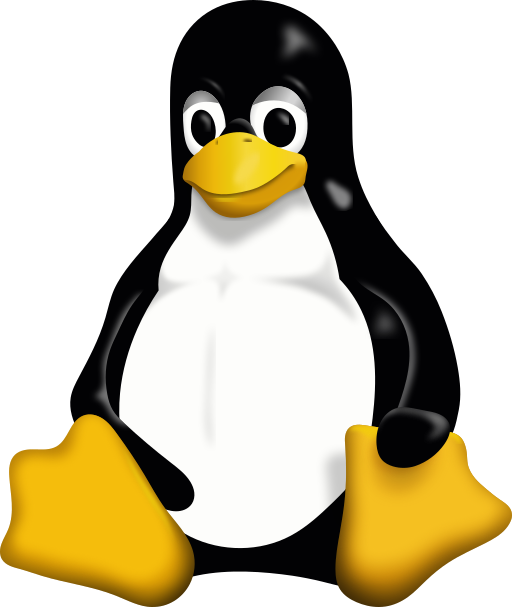
2 Installation
2.1 Cygwin
On Windows, you can use Cygwin to install most of the GNU/Linux tools. The purpose of Cygwin is "Get that Linux feeling - on Windows".1
- a large collection of GNU and Open Source tools which provide functionality similar to a Linux distribution on Windows.
- a DLL (
cygwin1.dll) which provides substantial POSIX API functionality.
You can download Cygwin setup here:
https://cygwin.com/install.html. With setup.exe, you can choose
most of the Linux tools you may be interesting in.
2.2 Mintty
Mintty is a terminal emulator for Cygwin.
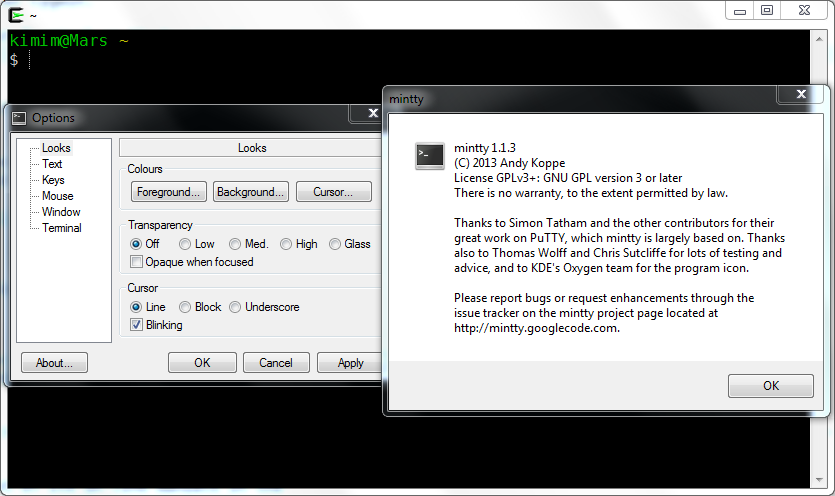
2.3 UnxUtils
UnxUtils ports common GNU utilities to native Win32.
Native means
- the executables do only depend on the Microsoft C-runtime (msvcrt.dll)
- and not an emulation layer like that provided by Cygwin tools.
3 Online help
There are two kind of online help you may frequently use when playing with *nix.
3.1 man - online manual pages
man formats and displays the on-line manual pages. man is normally the name of the manual page, which is typically the name of a command, function, or file.
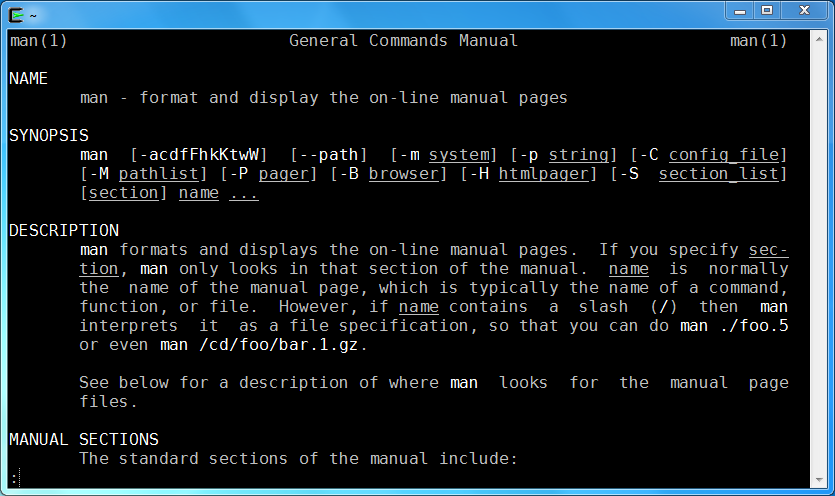
3.2 info - info pages
The GNU Project distributes most of its on-line manuals in the "Info format", which you read using an "Info reader".
- Info contains a lot more information than Man
- Man is older and is slowly being replaced by Info
- Man is displayed when there is no Info documentation found
- Man is typically a single page while Info is spread across multiple pages
- Info allows navigation while Man does not2
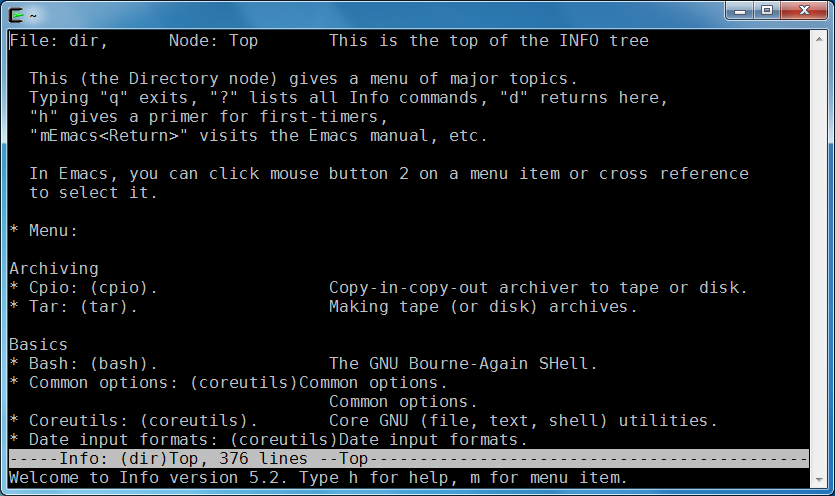
4 Directory/File basic operation
- `ls': List directory contents
- `cp': Copy files and directories
- `mv': Move (rename) files
- `rm': Remove files or directories
- `shred': Remove files more securely
- `mkdir': Make directories
- `rmdir': Remove empty directories
5 Output files
5.1 `cat': Concatenate and write files
`cat' copies each FILE to standard output.
$ cat -n crc32.c
1 #define CHKSUM_BLOCK_SIZE 1
2 #define CHKSUM_DIGEST_SIZE 4
3
4 static u32 __crc32_le(u32 crc, unsigned char const *p, size_t len)
5 {
6 return crc32_le(crc, p, len);
7 }
5.2 `nl': Number lines and write files
`nl' writes each FILE to standard output, with line numbers added to some or all of the lines.
$ nl crc32.c
1 #define CHKSUM_BLOCK_SIZE 1
2 #define CHKSUM_DIGEST_SIZE 4
3
4 static u32 __crc32_le(u32 crc, unsigned char const *p, size_t len)
5 {
6 return crc32_le(crc, p, len);
7 }
5.3 `head': Output the first part of files
`head' prints the first part (10 lines by default) of each FILE
$ head crc32.c #define CHKSUM_BLOCK_SIZE 1 #define CHKSUM_DIGEST_SIZE 4 static u32 __crc32_le(u32 crc, unsigned char const *p, size_t len) { return crc32_le(crc, p, len); } /** No default init with ~0 */ static int crc32_cra_init(struct crypto_tfm *tfm)
5.4 `tail': Output the last part of files
`tail' prints the last part (10 lines by default) of each FILE
$ tail -f crc32.c
{
crypto_unregister_shash(&alg);
}
module_init(crc32_mod_init);
module_exit(crc32_mod_fini);
MODULE_AUTHOR("Alexander Boyko <alexander_boyko@xyratex.com>");
MODULE_DESCRIPTION("CRC32 calculations wrapper for lib/crc32");
MODULE_LICENSE("GPL");
<--- waiting for update
6 Summarizing files
6.1 `wc': Print newline, word, and byte counts
`wc' counts the number of bytes, characters, whitespace-separated words, and newlines in each given FILE,
$ wc -l -w -c Makefile 1486 6132 50289 Makefile
6.2 `cksum': Print CRC checksum and byte counts
`cksum' computes a cyclic redundancy check (CRC) checksum for each given FILE.
$ cksum Makefile 182967537 50289 Makefile
6.3 `md5sum': Print or check MD5 digests
`md5sum' computes a 128-bit checksum (or "fingerprint" or "message-digest") for each specified FILE.
$ md5sum Makefile aedd785aa73b799394c58511162f96db *Makefile
7 Archiving tools
7.1 `tar' and `gzip'
The tar program is used to create, modify, and access files archived in the tar format.
"tar" stands for Tape ARchive. It is an archiving file format.
tar was originally developed in the early days of Unix for the purpose of backing up files to tape-based storage devices.
Gzip reduces the size of the named files using Lempel-Ziv coding (LZ77).
7.2 compress files
$ ls ffs-test.c hcd-tests.sh Makefile testusb.c $ tar -czvf usb.tgz * ffs-test.c hcd-tests.sh Makefile testusb.c $ file usb.tgz usb.tgz: gzip compressed data, last modified: Wed May 21 16:19:37 2014, from Unix
7.3 uncompress files
- .tgz and .tar.gz are very common in *nix world.
$ mv usb.tgz usb.tar.gz $ tar -xzvf usb.tar.gz ffs-test.c hcd-tests.sh Makefile testusb.c
- another compress format is bz2
$ tar -jxvf u-boot-2014.04-rc3.tar.bz2 u-boot-2014.04-rc3/ u-boot-2014.04-rc3/.checkpatch.conf u-boot-2014.04-rc3/.gitignore u-boot-2014.04-rc3/CREDITS
8 Finding utils
8.1 `find'
`find' searches the directory tree rooted at each file name FILE by evaluating the EXPRESSION on each file it finds in the tree.
- you can find file with wildcard:
$ find . -iname mm.* ./arch/arm/mach-gemini/mm.c ./arch/arm/mm/mm.h ./arch/arm/xen/mm.c ./arch/arm64/mm/mm.h ./arch/powerpc/platforms/ps3/mm.c ./arch/unicore32/mm/mm.h ./drivers/gpu/drm/nouveau/core/core/mm.c ./drivers/gpu/drm/nouveau/core/include/core/mm.h ./include/linux/decompress/mm.h ./include/linux/mm.h
- and add more filter:
$ find . -iname mm.* -and -not -iname *.h ./arch/arm/mach-gemini/mm.c ./arch/arm/xen/mm.c ./arch/powerpc/platforms/ps3/mm.c ./Documentation/x86/x86_64/mm.txt ./drivers/gpu/drm/nouveau/core/core/mm.c
- or use regular expression:
$ find . -iname mm.[ch] ./arch/arm/mach-gemini/mm.c ./arch/arm/mm/mm.h ./arch/arm/xen/mm.c ./arch/arm64/mm/mm.h ./arch/powerpc/platforms/ps3/mm.c ./arch/unicore32/mm/mm.h ./drivers/gpu/drm/nouveau/core/core/mm.c ./drivers/gpu/drm/nouveau/core/include/core/mm.h ./include/linux/decompress/mm.h ./include/linux/mm.h
- or find file with specific modification time:
$ touch ./arm/mm/mm.h $ find . -name mm.* -mtime -7 ./arm/mm/mm.h
- find file with specific size
$ find . -name '*.c' -size +100k | xargs ls -alh
-rw-r--r-- 1 CNKIMA Domain Users 195K Mar 10 10:41 ./memcontrol.c
-rw-r--r-- 1 CNKIMA Domain Users 116K Mar 10 10:41 ./memory.c
-rw-r--r-- 1 CNKIMA Domain Users 182K Mar 10 10:41 ./page_alloc.c
-rw-r--r-- 1 CNKIMA Domain Users 110K Mar 10 10:41 ./slab.c
-rw-r--r-- 1 CNKIMA Domain Users 128K Mar 10 10:41 ./slub.c
-rw-r--r-- 1 CNKIMA Domain Users 108K Mar 10 10:41 ./vmscan.c
8.2 `grep'
`grep' searches input files for lines containing a match to a given pattern list.
- grep any line contains "quicc"
$ grep quicc * -r arch/m68k/include/asm/commproc.h:/* mleslie: The uCquicc board is using no extra microcode in DPRAM */ arch/m68k/include/asm/commproc.h:extern QUICC *pquicc; arch/m68k/include/asm/commproc.h:#if 0 /* use QUICC_BD declared in include/asm/m68360_quicc.h */ arch/m68k/include/asm/commproc.h:/* uCquicc has the following signals connected to Ethernet: arch/m68k/include/asm/commproc.h:#endif /* config_ucquicc */ arch/m68k/include/asm/m68360.h:#include <asm/m68360_quicc.h> arch/m68k/include/asm/m68360_enet.h:#include <asm/quicc_simple.h> arch/m68k/include/asm/m68360_pram.h:struct quicc32_pram {
- more complacated example with regular expression:
$ grep mm idmap.c
pmd = pmd_alloc_one(&init_mm, addr);
pud_populate(&init_mm, pud, pmd);
idmap_pgd = pgd_alloc(&init_mm);
* results when turning off the mmu.
void setup_mm_for_reboot(void)
cpu_switch_mm(idmap_pgd, &init_mm);
$ grep mm[^,_u] idmap.c
idmap_pgd = pgd_alloc(&init_mm);
cpu_switch_mm(idmap_pgd, &init_mm);
9 Combine them together
GNU utils provide xargs and -exec for passing result from last
command to next command.
- three ways to delete found files:
find . -name mm.* | xargs rm -f find . -name mm.* -exec rm -f '{}' \; find . -name mm.* -delete
- compress found files
$ find . -name mm.* -exec tar -czvf mm.tar.gz '{}' \; ./arm/mach-gemini/mm.c ./arm/mm/mm.h ./arm/xen/mm.c ./arm64/mm/mm.h ./powerpc/platforms/ps3/mm.c ./unicore32/mm/mm.h
- grep in found files
$ find . -name mm.* -exec grep mm_info '{}' \; result = ps3_repository_read_mm_info(&map.rm.base, &map.rm.size, panic("ps3_repository_read_mm_info() failed"); $ find . -name mm.* -exec grep ps[_3a-z]*_info '{}' \; result = ps3_repository_read_highmem_info(0, &r->base, &r->size); result = ps3_repository_read_mm_info(&map.rm.base, &map.rm.size, panic("ps3_repository_read_mm_info() failed");
10 Editors
10.1 vi/vim
Vim stands for Vi IMproved. Vim is a text editor which includes almost all the commands from the Unix program "Vi" and a lot of new ones.
- Modal editing with sophisticated keyboard shortcuts
- Macros
- Extremely rich extensibility
- Simple for use
- Availability. Preinstalled in almost all the *nix operating system.
10.2 emacs
GNU Emacs is an extensible, customizable text editor. At its core
is an interpreter for Emacs Lisp to support text editing. With
elisp, emacs can go beyond an editor, emacs can be:
- a mail, newsgroup client with
gnus - file manager with
dired - calendar
- manage todo list and agenda
- calculator
- play game
- psychotherapist
- emacs learning curve:

- emacs user at work:
