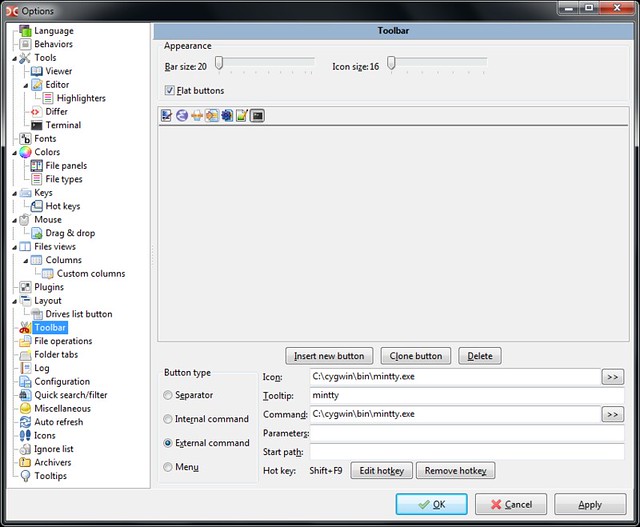Open current working directory in cmd/mintty from emacs
01 April 2014
When I'm using doublecmd to manage files and folders, I frequently open the folder in cmd.exe or cygwin terminal mintty for managing the file with svn, git or other command line tools. Thus I create two shortcuts for the two applications: F9 and Shift-F9.
When I press F9, an windows cmd will open for me, and Shift-F9, a mintty terminal is available for me. Cygwin mintty is a comfortable terminal in windows. Chad Austin has written a blog about Why mintty is the best terminal on Windows1.
The same requirement is needed when I'm using emacs, thus I created two elisp function to handle this tasks. Please be reminded that these functions are only applied to windows environment.
(global-set-key [f9] 'kimim/cmd) (global-set-key (kbd "S-<f9>") 'kimim/cyg) (defun kimim/cmd () "Open cmd.exe from emacs just as you type: Win-R, cmd, return." (interactive) (w32-shell-execute "open" "cmd")) (defun kimim/cyg () "Open cygwin mintty from emacs." (interactive) (w32-shell-execute "open" "mintty" " -e bash"))
By the way, below is the doublecmd configuration screenshot:
- Shortcut configuration for cmd.exe:
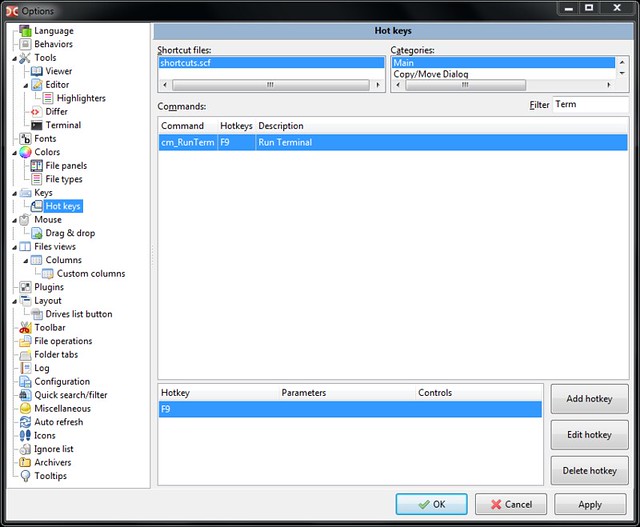
- Shortcut configuration for mintty: