How to setup ac-clang-complete-async
1 Introduction
ac-clang-complete-async is an emacs extension to complete C and C++
code, it uses libclang to parse the source code on the fly and
provides completion candidates to auto-complete
(http://cx4a.org/software/auto-complete).1
This extension is deployed in two parts: server application
clang-complete and client application written in elisp
auto-complete-clang-async.el.
If it is enabled, whenever you open a C/C++ file, emacs will fork a
clang-complete server for that file. Then it will send whole buffer
to the server for automatic completion candidates.
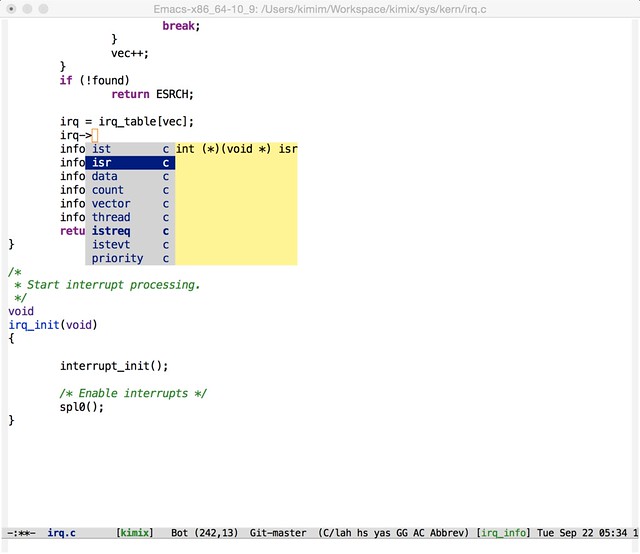
2 Installation
2.1 lazy man's way
Install clang-complete server with brew:
kimi.im$ brew install emacs-clang-complete-async
It will help you fetch the code and compile. clang-complete is
installed in /usr/local/bin.
Install ac-clang-complete-async.el with emacs package system:
M-x package-install<RET> Install package: auto-complete-clang-async
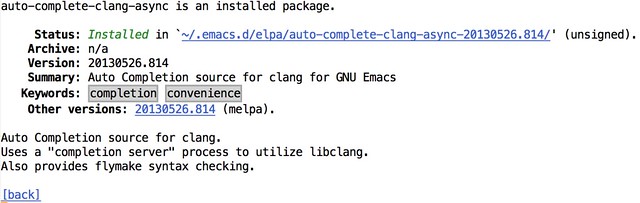
2.2 manual installation
Clone from https://github.com/Golevka/emacs-clang-complete-async, and
compile clang-complete by yourself:
kimi.im$ git clone https://github.com/Golevka/emacs-clang-complete-async.git Cloning into 'emacs-clang-complete-async'... remote: Counting objects: 310, done. remote: Total 310 (delta 0), reused 0 (delta 0), pack-reused 310 Receiving objects: 100% (310/310), 4.15 MiB | 925.00 KiB/s, done. Resolving deltas: 100% (157/157), done. Checking connectivity... done. kimi.im$ cd emacs-clang-complete-async kimi.im$ make make: llvm-config: Command not found make: llvm-config: Command not found ./src/parse_results.c:1:10: fatal error: 'clang-c/Index.h' file not found #include <clang-c/Index.h> ^ 1 error generated.
The fatal error indicates that llvm-config is not in your PATH,
add llvm-config to your PATH or just remove $(shell
$(LLVM_CONFIG) from Makefile, and run make again.
3 Configuration
My configuration is to define a hook function and add it to
c-common-hook:
(require 'auto-complete-clang-async) (defun kimim/c-mode-ac-complete() (global-auto-complete-mode t) (setq ac-clang-complete-executable "clang-complete") (add-to-list 'ac-sources 'ac-source-clang-async) (if ac-clang-cflags (setq ac-clang-cflags (cons ac-clang-cflags '("-I../inc" "-I../include"))) (setq ac-clang-cflags '("-I../inc" "-I../include"))) (ac-clang-launch-completion-process) (ac-clang-update-cmdlineargs)) (add-hook 'c-mode-common-hook (lambda () (kimim/c-mode-ac-complete)))
4 Some Tips
clang-completeshould be inPATH- By default, buffer variable
ac-clang-cflagsisnil, set some common usedinlcudefolder. ac-clang-update-cmdlineargsis used to tellclang-completeto updatecflags.
If clang-complete doesn't work, you can try:
M-x ac-clang-set-cflagsto set include folder such as-I../inc" "-I../include, and then tell it to updateM-x ac-clang-update-cmdlineargs.- you can also set
clfagswith dir local file, for example:((nil . ((indent-tabs-mode . t) (tab-width . 8) (fill-column . 80))) (c-mode . ((c-file-style . "BSD") (ac-clang-cflags . ("-I/Users/kimim/Workspace/kimix/include" "-I/Users/kimim/Workspace/kimix/sys/include" "-I/Users/kimim/Workspace/kimix/usr/include" "-I../include")) )))