修改 Firefox 阅读模式的工具栏颜色
11 October 2018
进入秋天,昼短夜长,倘若再遇到白天阴雨天,办公室比较昏暗。昏暗的光线下亮色主题会显得比较刺眼,所以尝试着将 Emacs 的主题换成了 color-theme-jekyll,同时 Firefox 里也选择了暗色主题。但是 Firefox 的阅读模式下,左侧的工具栏还是亮灰色,这样在整屏暗色的桌面上,工具栏就会显得很刺眼。于是找到了办法修改 Firefox 阅读模式的 css 文件。
具体方法如下:
- 在 Firefox 浏览器输入
about:profiles找到配置文件路径,例如gscurz1i.default。 - 在配置文件路径下创建
chrome文件夹。 添加
userContent.css文件,文件内容:@-moz-document url-prefix("about:reader") { .toolbar { background-color: #333333 !important; border-right: 1px solid #555 !important; } .button { color: #444444 !important; background-color: #333333 !important; } .toolbar .button { border-right: 1px solid #555 !important; border-bottom: 1px solid #555 !important; } }
- 重启 Firefox
效果图:
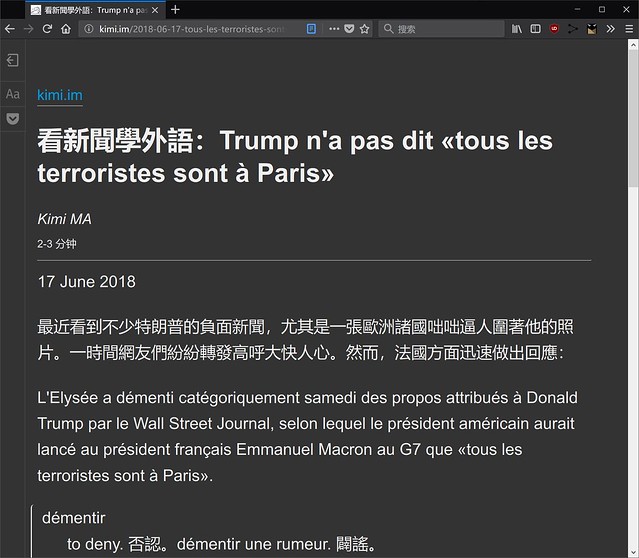
可惜还不知道怎么把滚动条的颜色也调整一下。。。